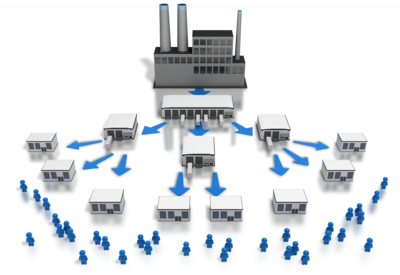
This guest post was written by Robert Lockard of Fishbowl.
The goal of every business is to grow, and part of that growth includes expanding into new locations. Once you have more than one location, you can’t think of your inventory as one big conglomerate. You need to start compartmentalizing the items in your inventory and thinking of them on a per-location basis. Whether you have two locations or a thousand, the principle is the same.
Let’s explore four important aspects of managing inventory in multiple locations to see how this works in practice.
Tracking Sales Trends
You shouldn’t expect to sell the same number of products at all of your stores, warehouses, and other locations. Each location is unique and will most likely require different quantities of products in stock to meet demand.
For example, you may have one warehouse in an area with customers who have a high demand for one type of widget and another warehouse in an area far removed from the first where the customers want a completely different kind of widget. And there may even be different seasonal trends in your sales at each location. You can find out about these things if you track inventory orders and sales at each location. Otherwise, you would have a hard time knowing where certain types of inventory are in greater demand and how to best meet your customers’ expectations.
Solving Inventory Imbalances
Going along with that first point, tracking inventory in multiple locations has the added benefit of letting you quickly solve imbalances in your inventory levels. Finding the ideal inventory quantity at each location can be quite a challenge. Thankfully, if you ever find yourself in a situation where you have too many of a certain item at one location and too few at another, you can rectify it by simply generating a transfer order and shipping the appropriate items from one location to another.
Transfer orders don’t require an exchange of money or anything too complicated to be issued and fulfilled. Once the items are shipped and received at the new location, they can be properly recorded in your records so you will know where your inventory is and in what quantities.
Maintaining Inventory Levels
Now that we’ve talked about solving inventory imbalances once they’ve occurred, the question to ask is: what can you do to prevent shortages and overstocks in the first place? Start by calculating several supply chain analytics. These include Days of Supply (which tells you the number of days’ worth of items you have in stock), Inventory Turnover Ratio (which is the total times in a specified period that you sell your entire inventory), and Economic Order Quantity (which is the ideal number of items you should reorder each time you need to replenish your stock).
One more supply chain analytic is the reorder point. This is the quantity at which you will want to order more of an item in your inventory. And the good news is that you can calculate the reorder point of every item you sell and create auto reorder points for them in an inventory management solution. Purchase orders can be automatically generated and emails and text messages can be sent to you informing you that it is time to issue those purchase orders. All of these calculations and automated processes can be used at each of your locations to meet their specific supply chain needs.
Working with Multiple Vendors
Depending on the locations of your warehouses, you may not always find it to be a good idea to use the same vendors across the board. If you value speed above all else, you might be better off working with local vendors that are close to each of your warehouses. An item at one location could have one default vendor while that same item at another location could have a different default vendor.
The point is that you don’t have to commit yourself to a single vendor. Instead, you have options that can make life easier if you have the right tools available to you to keep it all straight and organized. Supply chain management should be as smooth and tailored as possible.
Inventory Management Solution
To put all of these strategies into practice, you can use an inventory management solution. It does a lot of the heavy lifting to help you monitor sales and ordering trends, generate transfer orders, set up auto reorder points, and work with a number of vendors. As you work to manage inventory in multiple locations, you will find an inventory management solution to be an invaluable tool.
 Robert Lockard is a copywriter with Fishbowl. He writes for several blogs about inventory management, manufacturing, QuickBooks and small business. Fishbowl is the #1-requested manufacturing and warehouse management software for QuickBooks users. Robert enjoys running, reading, writing, spending time with his wife and children, and watching movies.
Robert Lockard is a copywriter with Fishbowl. He writes for several blogs about inventory management, manufacturing, QuickBooks and small business. Fishbowl is the #1-requested manufacturing and warehouse management software for QuickBooks users. Robert enjoys running, reading, writing, spending time with his wife and children, and watching movies.




